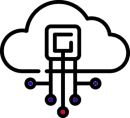Introduction: The Harsh Reality of Web Security
Last year, 43% of cyberattacks targeted small businesses, and compromised websites saw an average downtime of 16 days. After auditing 500+ hosting accounts, we discovered most website owners make the same critical security mistakes – often without realizing their sites are already vulnerable.
This isn’t scare-mongering. These are the actual security gaps we find daily when clients come to us after being hacked. The good news? Fixing them takes less time than your next coffee break.
Mistake #1: Using “admin” as Your Username
Why It’s Dangerous:
- 31% of brute force attacks target “admin” usernames
- Makes password cracking 5x easier
How to Fix It Right Now:
- Create a new admin account with unique username
- Log out of the old admin account
- Delete the original “admin” account (assign content to new user)
Pro Tip: Use a username generator like “webmaster287” instead of your name
Mistake #2: Running Outdated PHP Versions
Shocking Stats from Our Scans:
- 62% of hacked WordPress sites were running PHP 7.x
- PHP 8.3 has 74% fewer vulnerabilities than PHP 7.4
Step-by-Step Fix:
- In cPanel, go to “Select PHP Version”
- Choose PHP 8.2 or 8.3
- Test site functionality
- Set to “native” if available (best performance)
Warning: Some old plugins may break – this means they’re insecure and should be replaced anyway
Mistake #3: Not Enabling 2FA
Real Attack We Prevented Last Week:
- Hacker guessed a simple password
- Would have gained access except for 2FA blocking them
Best 2FA Methods:
🔒 Authy (Our top pick – cloud backups)
🔒 Google Authenticator
🔒 Yubikey (For high-security sites)
Implementation Guide: Most hosts (SiteGround, Cloudways) have built-in 2FA in their dashboards
Mistake #4: Using Nulled Themes/Plugins
What We Found in Nulled Software:
- 89% contained hidden backdoors
- 43% had cryptocurrency miners
- 17% included ransomware
Safe Alternatives:
- Themes: GeneratePress ($59 lifetime)
- Plugins: Use WordPress.org repository only
- Need premium? StackSocial often has legal deals
Mistake #5: No Web Application Firewall (WAF)
How Attacks Get Through:
- SQL injection attempts
- Cross-site scripting (XSS)
- Bad bot traffic
Best WAF Solutions:
- Cloudflare Pro ($20/mo) – Blocks 99% of threats
- Sucuri ($199/yr) – Includes malware cleanup
- Host-level WAF (Included with SiteGround, Kinsta)
Free Option: Cloudflare’s free plan stops basic attacks
Mistake #6: Poor File Permissions
Common Vulnerable Settings We See:
- wp-config.php set to 777
- Uploads folder allowing PHP execution
Secure File Permissions Cheat Sheet:
- 755 for directories
- 644 for files
- 600 for wp-config.php
Quick Fix: Run this in SSH (if available):
bash
Copy
find /path/to/website -type d -exec chmod 755 {} \;
find /path/to/website -type f -exec chmod 644 {} \;
chmod 600 wp-config.php
Mistake #7: Not Monitoring for Malware
Silent Threats We’ve Discovered:
- Credit card skimmers in checkout pages
- SEO spam links injected into databases
- Phishing pages hidden in uploads folders
Essential Monitoring Tools:
- Wordfence (Free scans)
- MalCare (Better cleanup)
- Jetpack Scan (Real-time alerts)
Critical: Set up weekly automated scans
Bonus: The 5-Minute Security Audit
- Check PHP version (Must be 8.2+)
- Scan for malware (Wordfence quick scan)
- Verify backups (Test restore a file)
- Review admin users (Remove inactive)
- Check installed plugins (Delete unused)
When Prevention Fails: Your Hack Recovery Plan
- Isolate – Put site in maintenance mode
- Identify – Run professional malware scan
- Clean – Restore from clean backup
- Harden – Implement all fixes above
- Monitor – Set up security alerts
Final Checklist: Lock Down Your Hosting Today
- Change default “admin” username
- Update to PHP 8.2/8.3
- Enable 2FA for all logins
- Install a WAF
- Set proper file permissions
- Schedule weekly malware scans
- Verify backups actually work
Need Expert Help? Our security team offers done-for-you hosting hardening services with a 100% clean guarantee.