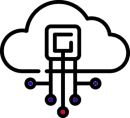Introduction to VPS Hosting
Virtual Private Server (VPS) hosting bridges the gap between shared hosting and dedicated servers, offering a perfect balance of affordability, control, and performance. It’s the ideal solution for growing websites that need more resources than shared hosting can provide but aren’t ready for the expense of a dedicated server.
1.1 Definition and Core Concept
A Virtual Private Server is a virtualized server environment created by partitioning a physical server into multiple isolated virtual servers
Each VPS has its own dedicated resources (CPU, RAM, disk space) and operates independently
Combines the cost-effectiveness of shared hosting with the control of dedicated hosting
1.2 How VPS Differs from Other Hosting Types
| Feature | Shared Hosting | VPS Hosting | Dedicated Server | Cloud Hosting |
|---|---|---|---|---|
| Resources | Shared | Dedicated (virtual) | Fully dedicated | Elastic |
| Control | Limited | Root access | Full control | Varies |
| Cost | 2−2−10/mo | 10−10−100/mo | $100+/mo | Pay-as-you-go |
| Scalability | Limited | Manual scaling | Hardware-bound | Auto-scaling |
1.3 Key Characteristics
✅ Dedicated Resources – Guaranteed CPU, RAM, and storage
✅ Root Access – Full control over server environment
✅ Cost-Effective – More affordable than dedicated servers
✅ Isolated Environment – No “noisy neighbor” effect
2. How VPS Hosting Works (Technical Deep Dive)
2.1 Virtualization Technologies
VPS hosting relies on two primary virtualization methods:
KVM (Kernel-based Virtual Machine)
Full virtualization (each VPS acts like a physical server)
Better performance and isolation
Used by most premium providers
OpenVZ/Container-based
OS-level virtualization
More cost-effective but less isolated
Common in budget VPS offerings
2.2 Resource Allocation Models
Burstable Resources – Temporary access to extra capacity
Dedicated Cores – Guaranteed CPU power
SSD vs HDD Storage – SSDs offer 5-10x faster performance
2.3 Management Levels
Unmanaged VPS – Full DIY (ideal for developers)
Managed VPS – Provider handles maintenance (good for businesses)
Semi-Managed – Balance between control and support
3. Advantages of VPS Hosting
3.1 Performance Benefits
Consistent speeds (no shared resource fluctuations)
Better handling of traffic spikes
Faster load times compared to shared hosting
3.2 Enhanced Security
Isolated environment prevents cross-contamination
Custom firewalls and security configurations
Private IP addresses available
3.3 Greater Control
Root/SSH access for complete customization
Choice of OS (Linux/Windows)
Ability to install custom software
3.4 Cost Efficiency
More affordable than dedicated servers
Scalable plans (upgrade resources as needed)
No hardware maintenance costs
4. Types of VPS Hosting
4.1 Unmanaged VPS
For: Technical users, developers
Pros: Full control, lower cost
Cons: Requires sysadmin skills
4.2 Managed VPS
For: Businesses without IT staff
Pros: Hassle-free, includes support
Cons: Higher cost, less control
4.3 Cloud VPS
For: Scalable applications
Pros: High availability, flexible resources
Cons: More complex pricing
4.4 Windows VPS
For: .NET applications, Remote Desktop
Pros: Runs Windows-specific software
Cons: Higher licensing costs
5. When to Choose VPS Hosting?
✅ Ideal Use Cases
Growing websites exceeding shared hosting limits
E-commerce stores needing stability
Development environments requiring customization
Game servers needing consistent performance
Business applications requiring reliability
❌ When to Consider Alternatives
Simple blogs with low traffic
Enterprise applications needing dedicated hardware
Temporary projects where cloud might be better
6. Top VPS Hosting Providers (2024)
| Provider | Starting Price | Virtualization | Managed Option | Best For |
|---|---|---|---|---|
| DigitalOcean | $4/mo | KVM | ❌ | Developers |
| Linode | $5/mo | KVM | ❌ | Performance |
| Vultr | $2.50/mo | KVM | ❌ | Budget |
| Bluehost VPS | $18.99/mo | OpenVZ | ✅ | Beginners |
| Liquid Web | $25/mo | KVM | ✅ | Businesses |
7. Setting Up a VPS (Step-by-Step)
Choose an OS (Ubuntu, CentOS, Windows)
Configure SSH Access (Key-based authentication)
Set Up Firewall (UFW/iptables)
Install Web Stack (LAMP/LEMP)
Secure the Server (Fail2ban, automatic updates)
Deploy Applications
8. VPS Security Best Practices
Essential Security Measures
Regular updates (OS and software)
Firewall configuration (Allow only necessary ports)
SSH hardening (Disable root login, change port)
Malware scanning (ClamAV, rkhunter)
Backup strategy (Automated remote backups)
9. Performance Optimization
Server Optimization Tips
Enable caching (Redis, Memcached)
Use a CDN (Cloudflare, BunnyCDN)
Optimize databases (MySQL tuning)
Implement gzip compression
Upgrade to PHP 8+
10. Migrating to VPS Hosting
Migration Process
Backup existing site (Files + database)
Set up VPS environment
Transfer data (SCP, rsync, FTP)
Test thoroughly before DNS switch
Update DNS records
Migration Tools
Web-based (cPanel transfers)
Command line (rsync)
Specialized (All-in-One WP Migration for WordPress)
11. Cost Considerations
Pricing Factors
RAM and CPU allocation
Storage type and size (SSD vs HDD)
Bandwidth allowances
Management level
Additional IP addresses
Cost-Saving Tips
Start small and scale as needed
Choose annual billing for discounts
Use open-source software to avoid licensing fees
Monitor resource usage to right-size
12. Future of VPS Hosting
Increased automation (AI-driven management)
Tighter integration with cloud services
Enhanced security features
More containerization options
Green hosting initiatives
13. VPS vs Cloud Hosting
| Factor | VPS Hosting | Cloud Hosting |
|---|---|---|
| Resource Allocation | Fixed | Elastic |
| Scalability | Manual | Automatic |
| Pricing Model | Monthly fee | Pay-as-you-go |
| Best For | Predictable workloads | Variable traffic |
14. Is VPS Right for You?
✅ Choose VPS If:
You’ve outgrown shared hosting
Need more control than shared provides
Have technical skills or budget for managed
Want better performance without dedicated costs
❌ Consider Alternatives If:
You’re just starting out (shared hosting)
Need enterprise-grade resources (dedicated)
Have highly variable traffic (cloud)
15. Getting Started with VPS
Assess your technical skills (choose managed/unmanaged)
Determine resource needs (RAM, CPU, storage)
Select a provider based on requirements
Start with a test deployment
Monitor performance and adjust as needed
VPS hosting represents the sweet spot for many growing websites and applications, offering the perfect balance between performance, control, and affordability. Whether you’re running a business website, e-commerce store, or custom application, VPS provides the stable foundation you need to scale effectively.